Moar DVR
My subscription renewal for Schedules Direct is coming up soon and I wanted to look at my DVR setup again. My current setup has been running for just short of two years now and it’s been working fine. Since I setup the current DVR two years ago, things have changed. The house has gotten AT&T Fiber and that doesn’t have any data caps like Comcast Xfinity does. We got Hulu, so that takes covers a lot of the broadcast TV along with stuff that isn’t broadcast. So, without data caps and Hulu, I can stream a lot of the TV that I would have normally recorded – though, it would be without 5.1 surround sound (c’mon Hulu, it’s high time you get some surround sound support). There are things that I like that can be streamed, but not through Hulu and for additional costs. PBS has a lot of its shows available online, but most are part of the PBS Passport ($60/year donation). CBS stuff is only available on CBS All Access.
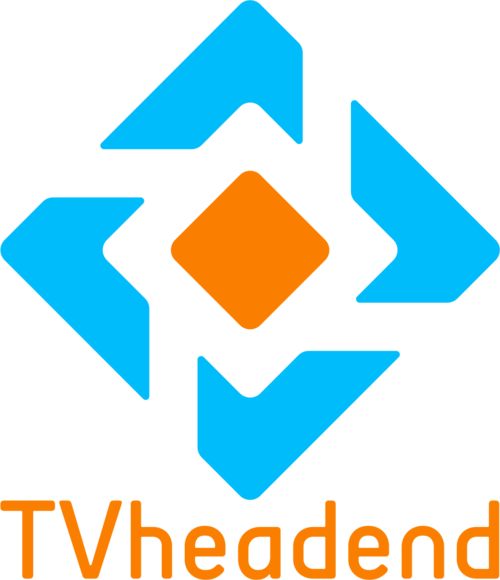
I wrote about the setup last year – it consists of a tvheadend backend with Infuse as a frontend on Apple TV and iOS devices. After using this setup for this long, these are my thoughts on it:
- Infuse Pro is an awesome media player for iOS and tvOS. It plays anything thrown at it and does this all with a beautiful UI.
- tvheadend, after setting up, just works. I did a lot of work to get it setup and customized to do what I wanted and that limited some of the functionality from tvheadend itself. I used filebot to name and move TV episodes after they were recorded. Early on, I dumped tvheadend recording metadata into Elasticsearch for graphing.
- I didn’t have remote access to my recordings, though I could have if I had setup Plex for it because I have a Plex Pass Lifetime subscription. Everything was recorded to a SMB share and that’s how Infuse got to the files. It worked and worked well.
Ingredients
For this go around of DVR evaluations, I had these ingredients:
- Tablo 4-Tuner OTA DVR with a lifetime subscription for guide data.
- HDHomerun Connect Quatro.
- Jetway N2930 fanless computer with 4GB of RAM and 256GB SSD. This thing is small and a little slow, but it is passively cooled and it works great as a DVR.
- 2TB of USB storage.
- Windows 10 Pro.
- Ubuntu 18.04LTS.
- NextPVR - Free DVR software that runs on Windows.
- Plex with Plex Pass Lifetime subscription.
- Two month trial for HDHomerun DVR Service.
- One month trial for Channels DVR Server.
- Apple TV 4K for watching recordings.
Goals
The goals for these evaluations this time were:
- See if I can reduce the cost for the DVR as I’m using Hulu a lot more. The cost is so low that I could continue to use tvheadend and Schedules Direct for EPG data – $25/year. But, I wanted to see if I could get away from that.
- Build a DVR that doesn’t require a lot of work and documentation to rebuild if needed. Building out the tvheadend DVR took a bunch of work to get going, I wanted to avoid that if possible.
- Have a DVR with a better UI than tvheadend’s Excel spreadsheet-like UI.
- Remote access to recorded shows. Access to live TV would be nice, but really unnecessary because I don’t watch TV live.
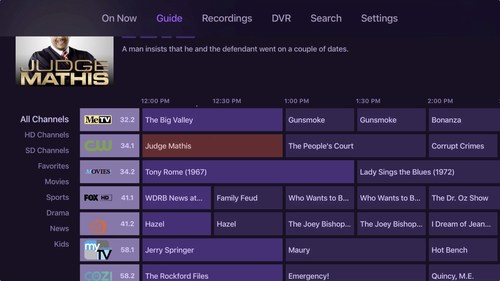
Channels DVR Server
First up was Ubuntu + Channels DVR Server + HDHomerun Connect Quatro.
Pros
- Easy to setup
- Beautiful UI on tvOS and iOS
- Great web UI that has all of the functionality of tvOS and iOS apps
- Commerical skipping
- Lots of recording options
Cons
- Expensive ($8/mo or $80/yr) compared to others
- Commercial skipping requires a beefy processor
- Remote viewing is always transcoded
Notes
- Setup of Channels DVR Server was simple. Install Ubuntu, install Docker and Docker Compose. Then use the Docker Compose YAML from here and done.
- The UI for Channels is great! It integrates completely with the Channels app for tvOS and iOS. I have both and use them when I want to catch something randomly on live TV.
- The DVR is feature rich and has lots of options for when setting up a recording – things like how many recordings to keep are very welcome.
- Recordings are stored as flat files on the filesystem as files which can be backed up or copied to a different machine with ease.
- Channels DVR comes with a web interface and while it is sparse, it is very usable and laid out well. I could do everything in the web UI that I could with the Channels app and I appreciated that.
- Remote access for all recordings – though, I couldn’t use it because there’s no way to stream the original file, Channels DVR wants to transcode everything that goes out of the local network. I have a 1Gbps symmetric fiber connection, I should have the option to stream the original file. With the need for transcoding, I couldn’t get this to work properly because my little Intel N2930 box couldn’t keep up with the transcoding.
- There is commercial skipping with Channels DVR Server. It uses comskip to do the commercial skipping, meaning that after a show finishes, the CPU spikes as it runs through the whole recording to discover commercials. On a slow N2930, it takes a long time per recording. It did work though and it worked really good. I liked that it marked the beginning and end of commercials without cutting them out. The Channels app then skipped over the commericals automatically.
- The biggest strike against Channels DVR Server is the cost. This thing costs $8/month or $80/year. I get that the development team is small and someone has to pay for the Gracenote EPG data, but the pricing is pretty steep.

NextPVR
Next up was Windows 10 Pro + NextPVR + HDHomerun Connect Quatro.
Pros
- Easy to setup
- Software is free
- Windows-only
Cons
- Requires external (paid) EPG source
- Web UI is outdated and overly complicated
- Windows-only
Notes
- The installation and setup of NextPVR was easy.
- NextPVR doesn’t have EPG data out-of-the-box and would require that I keep my Schedule Direct subscription for that data.
- Recordings are stored as flat files on the filesystem as files which can be backed up or copied to a different machine with ease.
- NextPVR has a good Windows interface, but I was going to use it as a backend, so the web interface was what I was more interested in.
- The classic web interface looks like it’s from the 90’s. It is cluttered and crammed with so much information that it is overwhelming. Doing anything in the web interface too a while and getting recordings setup took me a little to figure out how to do. The listing of recordings and upcoming recordings had a few options (spreadsheet, tree, etc) and they were also information-dense and crazy to use.
- The modern web interface is a bit better, but from all my experimentation, I couldn’t find the search funciton in the modern web interface. Here is a thread asking about it, with the last answer in 2017. Without search in the modern web interface, I was left to deal with the classic one and that was no fun at all.
- Recording shows worked and I didn’t have any issues with it.

HDHomerun DVR Service
Up to the plate next was Windows/Ubuntu + HDHomerun DVR Service + HDHomerun Connect Quatro.
Pros
- Installation in Windows is dead simple
- Ability to pool multiple recorders
- Schedules are stored remotely
- Reasonably priced at $35/yr
Cons
- Installation on Linux is a bit more involved
- No web UI
- Ugly app UI
- iOS UI is just the big screen UI on a tiny screen
- Schedules are store remotely
- No logical sorting when browsing shows or movies
- Lacking any recording options other than start/end buffers
- Lack of grid view for TV listings
- Can’t see list of upcoming recordings
Notes
- The installation and setup was dead simple on Windows, which was downloading the Installer and running through that.
- The installation and setup on Ubuntu took a little bit more work from just the official binaries. It included downloading the binaries, then figuring out how to create a service so that the DVR software launched at system start. There are unofficial RPM and DEB packages for Linux installation, so that would make it easier.
- All the recording scheduling seems to be stored on a remote server which is nice since when I rebuilt the server switching from Windows to Linux, everything I had scheduled was still there.
- The ability to add multiple computers/devices as HDHomerun DVR servers into a pool is a really neat idea. The device with the most amount of storage will be the one that records actively.
- $35/year is a decent price for DVR software. It’s just $10/year more than the Schedules Direct subscription and it paid for the easier to setup software and the EPG data.
- Recordings are stored as flat files on the filesystem as .mpg files which can be backed up or copied to a different machine with ease.
- There is no web interface for the HDHomerun DVR Service, leaving me to use the different apps to schedule recordings and discover shows. There are apps for Windows 10, macOS, Xbox One and iOS. All the apps are hideous looking with their neon green splashed all over the place. The control bar at the bottom is crammed with controls and it took some experimentation to figure out what everything did. The slide-out guide for live TV sounds like a great idea until I started using it. There’s no way to browse a timeslot across all channels, only slowly browsing a channel’s listings over time.
- The iOS app replicates the big screen interface of the Windows, Mac and Xbox One apps. This is complete with tiny buttons on an iPhone screen that are impossible to press with a finger – like the ones to delete things. The iOS app has nothing native about it.
- The different tabs for TV shows, Movies and Discovery had nice box art on them, but there was no noticeable sorting of the items. So, looking for something in the stream of box art was frustrating.
- There was a real lack of recording options. The only options that are available are start and end time padding.
- There is no conflict management outside of prioritizing shows in general.
- There is no way to see the upcoming recording schedule.
- There is no tvOS app, so I had to setup Plex server and point it to the recording directory. This allowed me to watch things on my Apple TV 4K using Infuse.
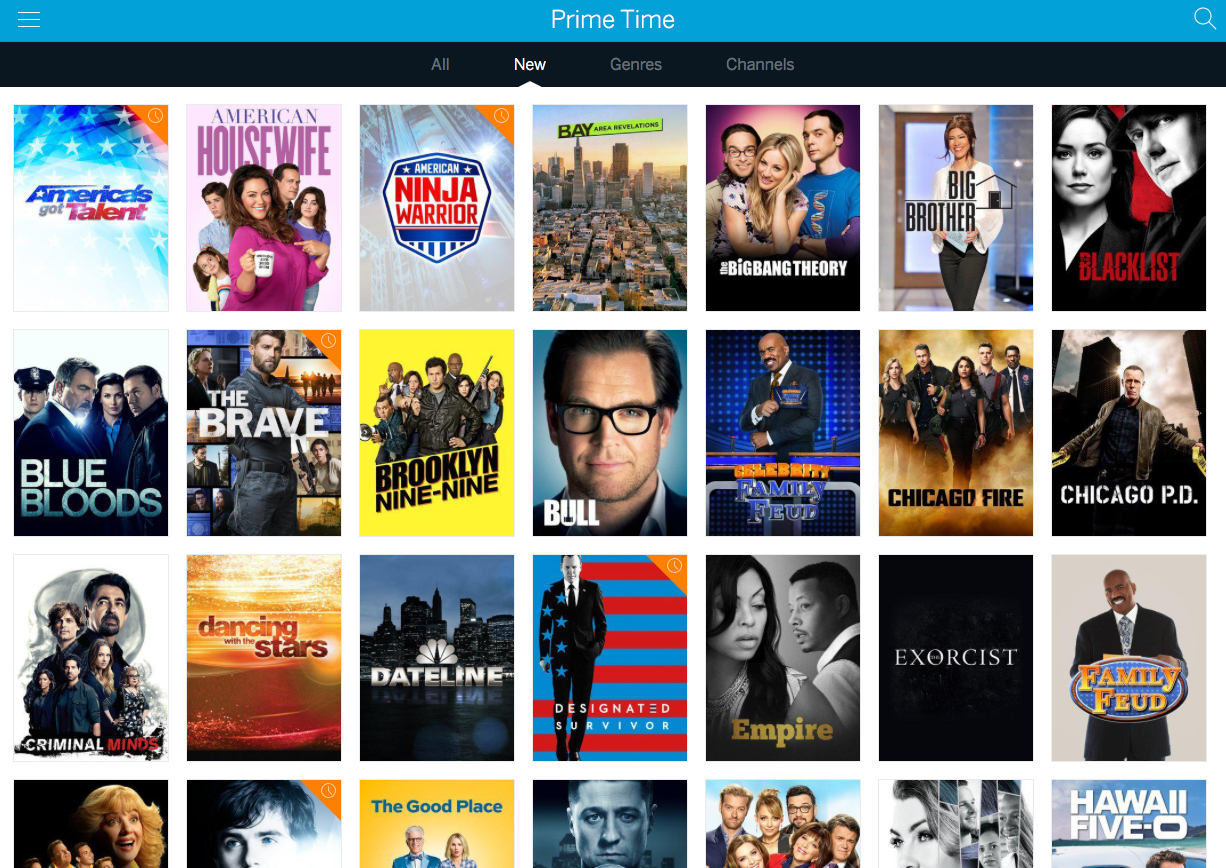
Tablo
Tablo was next and it continues to frustrate me.
Pros
- So simple a normal non-techie should be able to setup and use
- The lifetime subscription is reasonably priced at $150
- Show and movie discovery is the best with Tablo
- Very good UI
- Commerical skipping works the best out of all evaluated DVR solutions
- Great customer support
Cons
- Unstable platform
- Box runs hot
- Unable to deal with weak OTA signals
- Some platforms are neglected
- Commerical skipping only works on Roku and Apple TV
- Weird drive formatting bug will cause frustration
- Surround sound, kind of
Notes
- I got my Tablo years ago and I have always kept up with the development.
- There hasn’t been much change in the core part of Tablo since I got the device.
- The new feature of commercial skipping is really nice, it’s actually one of the best implementations of all the DVR softwares I tried. The commericals are detected as the show is recording. There is a 100MB upload per recording (I’m guessing a finger print of the recording) and then commercials are marked quickly in the recording. Playback of recordings automatically skipped over the commericals – the commercials, like with Channels DVR, are still in the recording, but skipped over. I like this non-destructive way of doing commercial skipping as sometimes the detection of commercials maybe off.
- The UI for Tablo has remained nearly the same since the beginning with smaller useful additions – the upcoming section is really nice. Discovery of TV shows is the easiest with Tablo because they go out of their way to bubble up new premieres.
- The UI for Tablo has different levels of features based on the platform. The Roku and tvOS apps have the most features – one of them being able to use the commercial skipping. The web, iOS and Xbox One apps are lacking – most especially the web and iOS apps. The iOS app lacks even the 30-second skip-forward button like the rest of the apps.
- In the Roku and tvOS apps, there is a nice display of upcoming recordings.
- Setup of the Tablo is both easy and frustrating at the same time. It is easy as plugging in a coax cable from the antenna, network cable, a USB harddrive and power. Then visiting my.tablotv.com and claiming the new Tablo.
- The Tablo setup is frustrating because the formatting of a drive is hit-or-miss. There are two USB ports on the back only one drive can be hooked up at a time, leaving the other port empty. I had issues with the Tablo detecting the drive in one port, moving to the other and having it detected there. And when I reset, the opposite would happen. After that, the interface would show “Unformatted Drive” and in the setup screen it would say that storage was “temporarily unavailable”. After lots of reboots and twiddling, out of luck I finally got dumped into the drive formatting screen. It was never like this when I tried the Tablo before. This happened multiple times and drove me nuts.
- Unlike all the other solutions, recordings on the Tablo are not easily accessible. If the Tablo dies, the recordings are stuck on the drive with no way of getting them off. The drive is formatted as ext4, so hooking it up to a Linux box would allow access to the file system. But, Tablo records shows in segments and not as complete files per recording. So, there isn’t an easy way to put them back together. There are unofficial ways of downloading recordings from the Tablo though and they work.
- The Tablo runs hot, really hot. Previously, I had run the Tablo standing on its side to help dissipate heat from the bottom. I figured that maybe Tablo had optimized things to not run so hot, I got tiny rubber feet to raise the Tablo up while sitting right side up and let it go. The Tablo got hot and it was even hot where the coax connected with the unit. Tablo has stated that the heat is okay, but it is worrisome.
- This was the big problem that drove me to stop using my Tablo before: If a fly farted in front of my antenna and caused a bit of signal loss, there is a good chance that the Tablo would crash and reboot. Since I live some 50 miles from the broadcast towers, sometimes when the climate is inclinate (rain or heat), reception will take some hits during a broadcast. The HDHomeruns handle it without a sweat, the Tablo does not. After getting the Tablo setup this time around, I had it recording as much as I could on channels I know have reception issues when it is hot. The Tablo of course crashed when this happened.
- The Tablo also crashes randomly when not recording. There is a blue LED strip in the front of the Tablo that blinks when it is booting up (I have it turned off when it’s started). I was sitting in the livingroom doing other stuff, the Tablo was not recording, and I see the blue LED strip blinking telling me that the thing had crashed and rebooted itself. Late one night, I was browsing TV show listings on my iPad when the Tablo crashes and falls completely off the network.
- There is remote access to Tablo recordings, except there’s no authentication. The way that a device gains access to the Tablo recordings from remote is to have the device on the same network as the Tablo. Then the Tablo is “added” to the Tablo app on the device. If you want to add a Tablo from remote without being on the same network, there is no way of doing that.
- There is now the option of recording surround sound – when I originally got the Tablo, there was no option to record surround sound. This is nice, except for depending on the platform the video is being played on, you might or might not get sound. Tablo does not do anything to transcode the audio for platforms that does not support surround sound.
- It’s unfortunate that the Tablo is so unstable because I think this is one of the easiest to setup networked DVRs on the market. I’m not the only one with these issues as the Tablo Community Forum are full of similar observations.
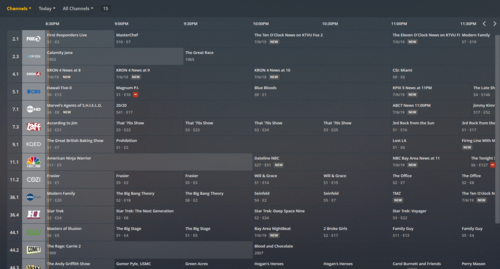
Plex DVR
Last but not least, Ubuntu + Plex Server + HDHomerun Connect Quatro.
Pros
- All-in-one solution for all media (Movies, TV, Music, Podcasts, etc)
- Installation was not too bad
- DVR setup is easy
- Push notifications for when new media is added
- Infuse on tvOS and iOS, who has a better UI, supports Plex APIs
- Scheduling in web UI and app are all easy to do
- Lifetime subscription is reasonable at $120, sometimes on sale for as low as $75
- Lots of recording options available
- Just works
Cons
- Guide data is not as good as Gracenotes
Notes
- This is currently what I am running as my DVR as a replacement for tvheadend. I am going to let this run for a long while to see how it goes and what kind of issues I experience.
- The setup for Plex’s Live TV + DVR service was as easy as installing the DEB package on Ubuntu, logging into the server via the web interface and walking through the DVR setup. It automatically detected my HDHomerun Connect Quatro and asked for my zip code. After that, it downloaded the EPG guide and I was off to schedule recordings.
- Having this all run in Plex is nice since I can also have my other media together in one place and one interface (kind of, since I still use Infuse Pro via the Plex integration for viewing TV and movies).
- Plex DVR gives lots of options for discovering shows complete with suggestions (not sure how they figure out what to suggest as the suggestions seem all over the board), artwork browsing and also a proper TV grid layout for looking over a period of time.
- Plex DVR has an area to show upcoming recordings either on a calendar or in an agenda view. It is nice to have both visualization of upcoming recordings.
- I had issues with Plex DVR a couple of years ago when I was using it during its infancy. Things like phantom recordings that the UI said were happening, but they had actually died in the background and were not recording. The Plex forums still have a lot of complaints about the DVR, but recent complaints are mostly to do with the EPG changes that are happening – Plex is switching away from the (better) Gracenotes EPG data to a different one (some believe to be Rovi). This left Australian customers out cold without EPG data and some international customers with strange listings.
- Just like everything else Plex, there is remote access to all of the Plex server including the DVR section allowing for remote scheduling of recordings.
- Locally recordings can be scheduled via the web interface, which is well laid out and conveys information efficiently, or via the app.
- There are lots of recording options available when scheduling (what channel to lock a recording to, how many recordings to keep, when to automatically delete recordings after viewing, etc).
- There is a live TV part to the Plex setup, but it transcodes everything as it streams it. So I am not using that.
- Recordings are stored as flat files on the filesystem as .ts files which can be backed up or copied to a different machine with ease.
- For the most part, for now, Plex DVR “just works”.
Thanks to Matter for pointing out another DVR software that I hadn’t heard of named Jellyfin which is descended from Emby. I haven’t tried that out, but the next time I do DVR evaluations again, it’s definitely on the list.
That’s it for now. If anything large changes, I’ll update this post. And if there are smaller things about the Plex DVR setup as I continue to use it, I’ll drop those on my Semicharmed Twitter feed.