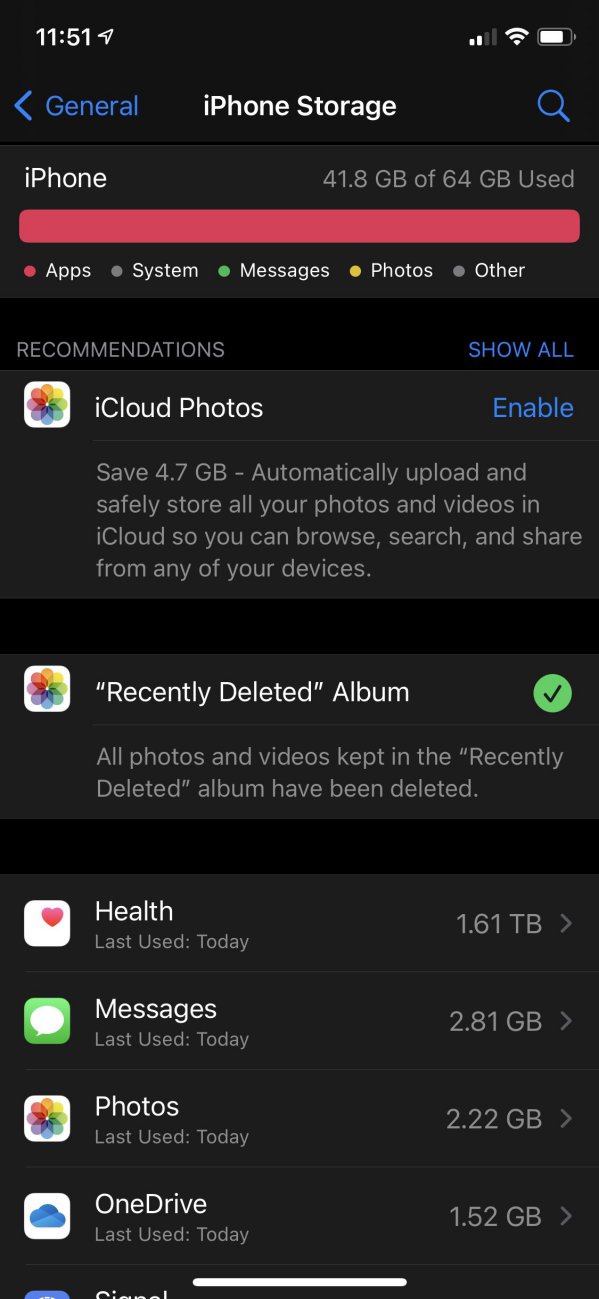Apple Watch SE, Part II

Update (10/2/20): Final update here.
The day after I originally got my Apple Watch SE I tracked two walks and neither of them fully transfered from watch to my iPhone. It was annoying, but not the end of the world. I would have been a bit more annoyed had I lost a 10K run because of syncing issues (and breaking my 1747 day streak of running. I found that I wasn’t the only one experiencing these issues. Not a good sign.
So, I am going to go back to what I did years ago when I had the Apple Watch Series 1: Everyday fitness on Apple Watch, Runs on Garmin Fenix.
I use Lose It! for tracking calories and it works great with Garmin Connect (as long as it is not down. This way, if I run that extra bit, I earn those extra calories for eating yummy donuts and tacos.
Double calorie additions happens when both Garmin Connect and Apple Watch are used. Having Garmin store data in Apple Health is completely unreliable and has been for years because Garmin does weird random things to the data it stores in there – active and resting calories are never corrected and always over-inflated. But, if I am only using my Garmin Fenix 5X Plus for tracking runs and I have it syncing to Strava, then I can have Strava write the active calores into Apple Health. That way Lose It! will have a single source of truth for calories burned and calorie bonuses.
I will see how this setup works tomorrow when I put this scheme into play for a full day.
Update (9/26/20):
Disappointingly, the syncing issue continues – even after the new watchOS 7.0.1. and iOS 14.0.1 updates.
 See that 0.76 mile walk that is showing up on the Apple Activities app on my Apple Watch SE?
See that 0.76 mile walk that is showing up on the Apple Activities app on my Apple Watch SE?
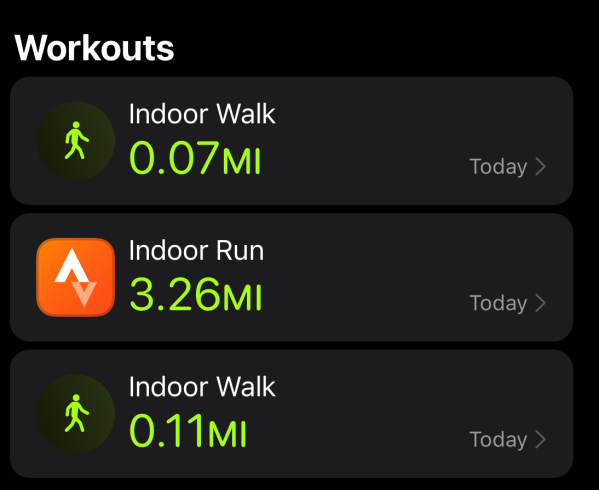 It is not showing up on the Fitness app on my iPhone. I did test indoor walks before and after I went for the outdoor walk. The two indoor test walks did sync over to the iPhone, the outdoor one did not. It seems like outdoor walking maybe the issue, but this doesn’t inspire much confidence in using the Apple Watch for any fitness stuff – and fitness is promoted by Apple as the selling point of the Apple Watch.
It is not showing up on the Fitness app on my iPhone. I did test indoor walks before and after I went for the outdoor walk. The two indoor test walks did sync over to the iPhone, the outdoor one did not. It seems like outdoor walking maybe the issue, but this doesn’t inspire much confidence in using the Apple Watch for any fitness stuff – and fitness is promoted by Apple as the selling point of the Apple Watch.
Since I am already using my Garmin Fenix 5X Plus for tracking runs, I am going to switch to using the Strava app on my Apple Watch SE to track walks. I don’t have any confidence in Apple’s Fitness app at all.
And then there’s this one. I woke up this morning and got my first stand of the day, but apparently Apple can’t count.
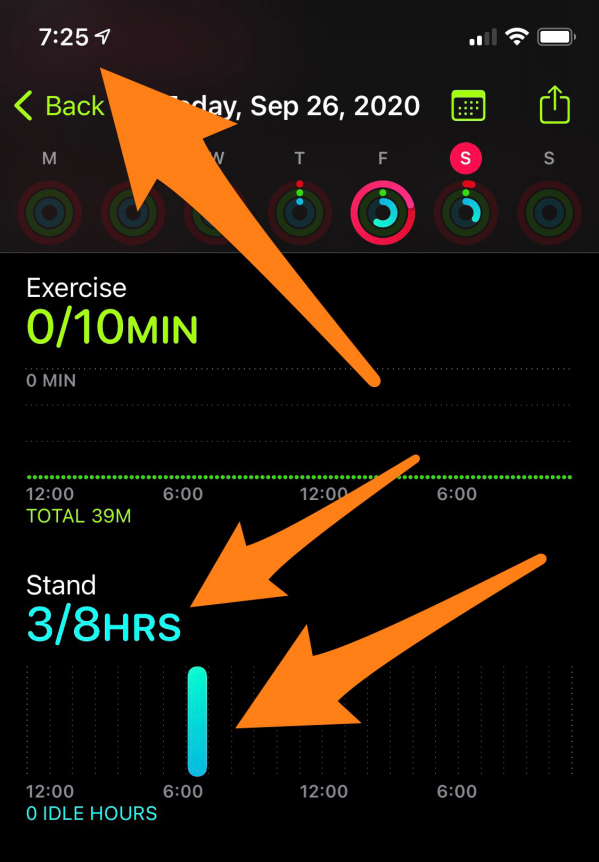
Apple: Fix your software.
Also, I have gone through all the recovery suggestions that I have found: Reboot watch, reboot iPhone, unpair/pair Apple Watch.
Update (9/27/20):
I was trying to debug why I was getting not data for the Environmental Sound Levels. It looks like it might have stopped syncing with iOS 14.0.1 / watchOS 7.0.1. Others have seen this too.
I also found more Apple math at work. 64GB iPhone 11 Pro, 41.8GB used… but Health is using 1.61TB on the phone. Again, not just me. There are some that are seeing petabytes of “usage”.