Movie Review Workflow
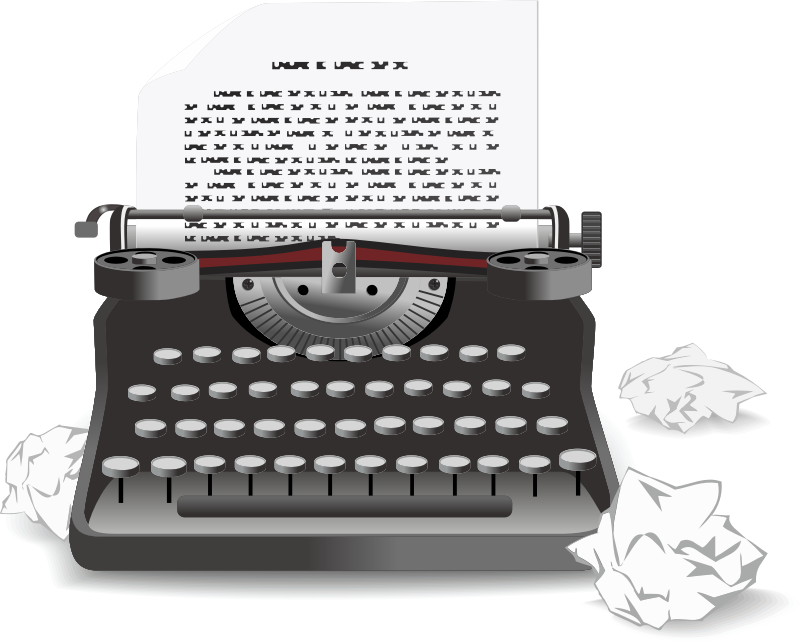
I have been writing movie reviews on-and-off for years now. I figured I’d share my current workflow.
Tools
- OneNote
- OneDrive
- Raspberry Pi 4 running Ubuntu Linux 20.04LTS
- Visual Studio Code
- Remote - SSH (ms-vscode-remote.remote-ssh)
- Spell Right (ban.spellright)
- Hugo
- git
- Cloudflare Pages
While Watching Movies
Pre-pandemic when I was going to the theaters to watch movies, I’d come home and immediately write down notes in a text file per movie. These files are organized on OneDrive and I’d use Visual Studio Code for writing the notes. I have a large collection of these note files because for years I have been taken personal notes about movies and not converted them into full reviews.
While watching movies at home, since I am not disturbing anyone with my phone screen, I take notes in OneNote as I watch the movie. I do this because I don’t want to have a computer with me while watching the movie. There are no good text editors that can edit text files on OneDrive for iOS, so I take notes in OneNote and then after the movie is done, I can cut and paste my notes from OneNote over to the movie’s text file on OneDrive.
Why Visual Studio Code? I use Visual Studio Code for most all of my text editing because it is a fantastic extensible editor for text and for…code. It is the extensibility that makes it such a useful tool and I will write about this more in a later section.
Rough Draft
The rough draft of a review is written in the text file on OneDrive for the movie. I again use Visual Studio Code for all this writing. Sometimes, I will cut and paste the rough draft into Microsoft Word and let it do suggestions for grammar (and do an extra spellcheck).
This is the same text file that I keep the notes of my screenings of the movie. This file will contain notes from subsequent screenings of the movie (for movies that I love to watch over and over again). It is a way for me to keep track of my thoughts over time about a movie and it is a fun way to see if my views of the movie change over the years.
Final Review Editing
The reason I use Visual Studio Code is that it allows me to edit files remotely via ssh. I have a Raspberry Pi 4 running Ubuntu Linux 20.04LTS. It is on this little machine that I have a git clone of my Github repository of the Hugo files which are used to build ultramookie.com. Remote editing lets me edit from any of my machines, be it my desktop gaming rig or my Asus ROG Zephyrus gaming laptop or my Microsoft Surface Pro X.
I pull up the IMDb page for the movie so that I have information about the movie. Some of this information is necessary for building out the page, that includes a IMDb ID for the movie since this ID is used to build the metadata for the movie review page.
I cut and paste my rough draft from the movie’s notes file on OneDrive into a new Hugo file and begin to edit it. I do a few passes for grammar, spelling and wordsmithing. Then I add photos – at least one at the top of the review and sometimes one that separates the main body of the review from the spoilers section.
On the Pi, I have a long running screen session. It has two open terminals. One that has the Hugo server running so that I have a live preview in Microsoft Edge of the review that I am editing. The other terminal is for doing things like manipulating files, downloading images and eventually running git commands.
All of this terminal work is done in the terminal in Visual Studio Code.
Publishing
Publishing my reviews used to be more involved (pushing new files to Github, rendering the site via Hugo and using rclone to copy the newly rendered site to Azure). The process is much easier now that I have moved to using Cloudflare Pages.
It is as simple as:
- git add *
- git commit -m “creative comment”
- git push
The rest of the process is handled by Cloudflare Pages. It automatically creates a build environment, clones my repository, runs Hugo to render the site and pushing the newly rendered site to the Cloudflare network.
Post Publish Activities
There are a few things I do after I get a movie review published on the site:
- Add a link to the “Critic Reviews” section of the movie at IMDb. Example page for Black Widow.
- Post the review link to my movies focused Twitter account (@mookieatmovies).
- Retweet the @mookieatmovies tweet on my personal Twitter account (@ultramookie).
- Post to my mastodon.social account (@mookie).
- Request indexing of the new review page using the Google Search Console.
Total Time
It takes three to four hours to publish a movie review through this workflow – from watching the movie all the way to finishing the Post Publish Activities.