PlayStation 5 - Live Streaming to YouTube
I was so happy to see that I could stream directly to YouTube from my new PlayStation 5. But, when I tried to do it from my ultramookie gaming channel, I got a pop-up on my PS5 letting me know that I had to verify my account.
When I clicked the button to verify the account, it told me it has already been verified. 🤔
I finally figured out what was going on: I had to activate live streaming feature on my gaming channel.
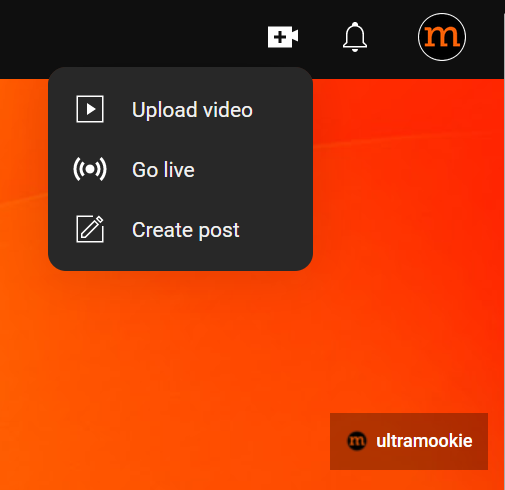
If you’re experiencing the same thing, here’s what to do:
- Go to you channel page in a browser
- Click the Camera+ icon next to the bell at the top right of the page
- Click “Go live”
It’ll take a few seconds for YouTube to activate the feature and then you’ll be presented with this:
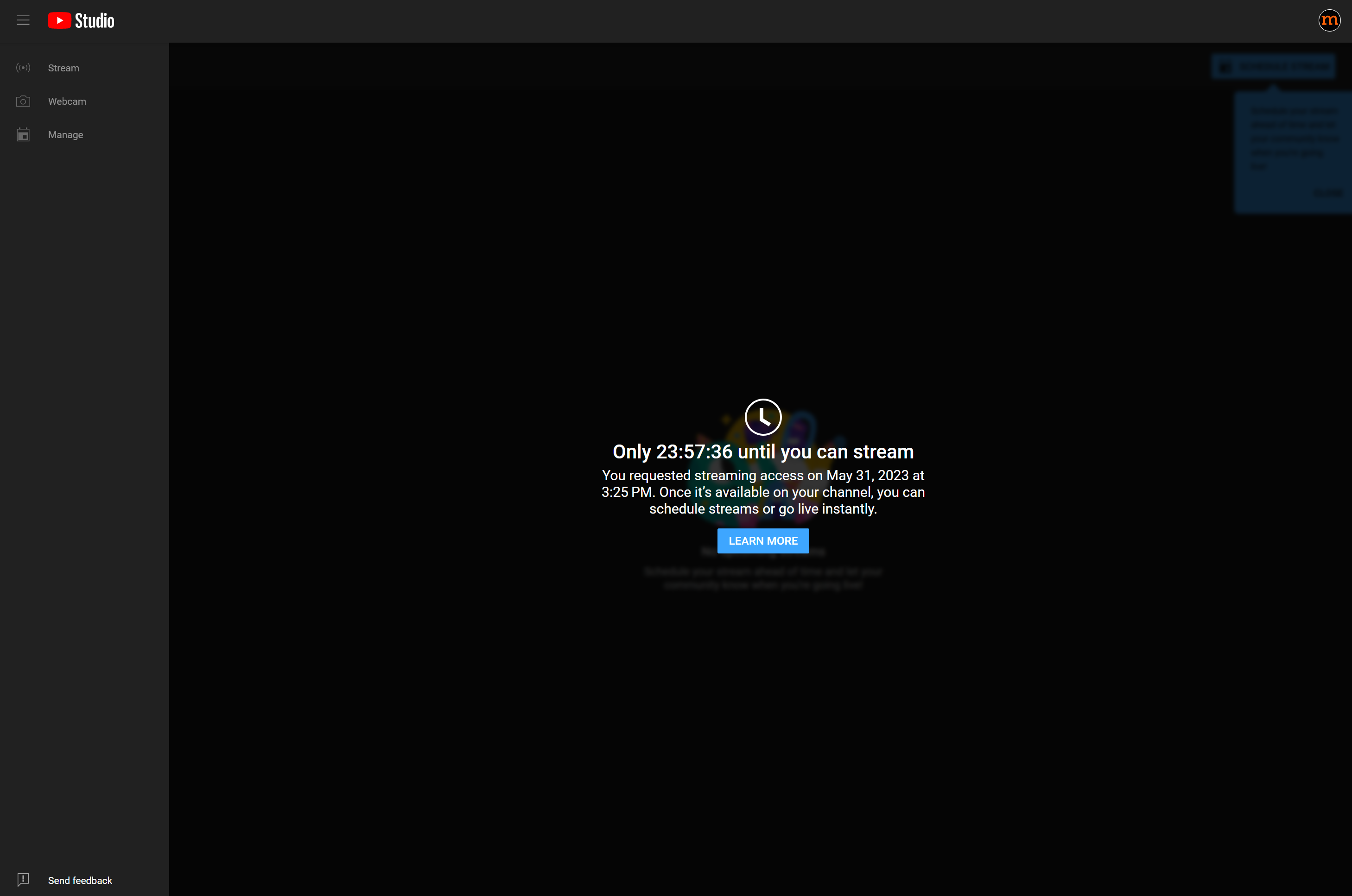
Now just wait 24 hours and then stream away. As of the time of this writing, I am still waiting. I’ll update this post tomorrow when live streaming is activated.
Update 6/1/2023: It worked! I tested with a live stream.