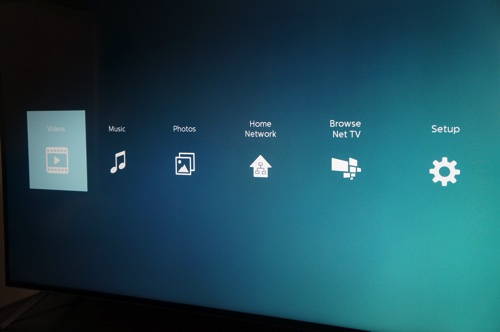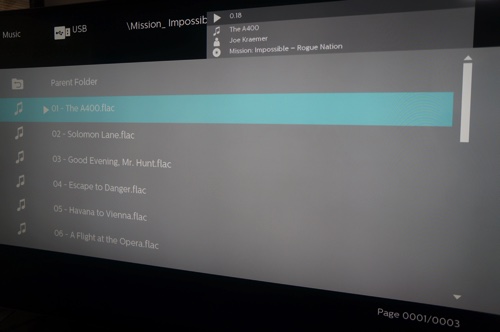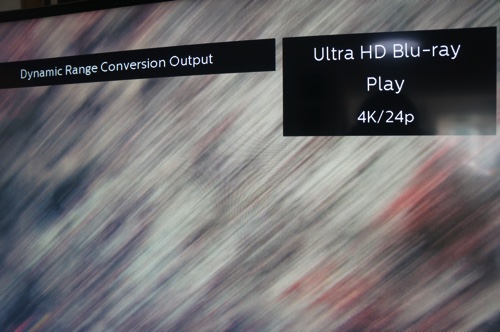Philips BDP7501
UPDATE 9/23/2016: Here is a post that has video showing how the Philips handles a disc that is not pristine, with a comparision to a Samsung UBD-K8500.
UPDATE 9/13/2016: I have unfortnately returned the Philips BDP7501 and cannot recommend it anymore. In general, it is a great little player but one thing about it made it unusable for me. More information about why I returned it here.
I had been using my PS4 for playing Blu-rays for a while and before that I was using my PS3. They are both good Blu-ray players, but with the PS4 there was no (easy) way of controlling BD playback without using the DualShock 4 controller. The problem with using the DS4 for control is that I cannot turn off the LED on the front of the controller and that lights up a dark room.
There was also the issue of power usage. The PS4 sucks down 100 watts of power per hour when playing back BD discs. The Philips uses a quarter of that when playing back video. (The Sony BDP-S6500 does it on 17 watts per hour).
So, I went off to find a BD player. I ended up with the Philips 4k UHD BD player because why settle for BD when UHD BD players are starting to hit the market?
Before the Philips BDP7501, I tested two BD players (Samsung BD-J6300 and Sony BDP-S6500). The Samsung worked well, the Sony not so much. The Sony refused to play some discs that I put in – one being Mission: Impossible - Ghost Protocol. The Sony refused to play chapters 13-15 of the Mission: Impossible - Ghost Protocol BD disc, it is not scratched nor scuffed. Then I tried the Samsung UBD-K8500 which did not want to cooperate with my Vizo M50-C1 4k TV – it only wanted to send 60Hz to the TV and refused to play 24p content at 24Hz. Outside of the playback issue, the Samsung was super wide (16" compared to the 8.5" of the Philips) and had the stupid curve on it (please Samsung, not everything has to be curved).
Then I found the Philips BDP7501. I was hesitant because I have never had a Philips player before and there weren’t any reviews for it since it was released. I did start noticign that I had Philips electronics around the house though (Sonicare toothbrushes, Norelco shaver and Hue lights). I picked up my BDP7501 from a local Best Buy store which had just received stock of them.
After using the player for two weeks and running a dozen movies through it (full runs of movies: DVD, BD and UHD BD), plus a bunch of test scenes from other movies, I have to say this player is great for what it does. There are niggling issues, but as a bare-bones BD/UHD BD player, the BDP7501 works great.
What is including the box, especially for the low price of the machine is surprising especially when compared with what is lacking with more expensive UBD players (the Philips is $100 less than the Samsung UBD-K8500’s normal price and $400 less than the Panasonic DMP-UB900). Included in the box as extras are a high speed HDMI cable and a copy of the UHD BD Creed. The other things in the box are the player itself, the remote, a pair of AAA batteries, a power cord and a power brick. The Samsung came with none of the extras, really Samsung?
When I say the player is bare-bones for spinning discs, I really mean it. It has all of two streaming apps (Netflix and Youtube). Both apps are capable of streaming 4k content and the Netflix app is capable of streaming 4k with HDR. If you need a player with a full compliment of streaming apps (such as Amazon Prime Video and Vudu), then this is not the player for you. I don’t really mind since the apps I need are either built into my TV or are on my Apple TV.
The home screen of the player, if you don’t have a disc inserted is straight-forward. All the icons relate to either media on disc, USB stick or network (DNLA). The player plays most regular file format types (listed in the specs), for me the only thing I wanted it to play were FLAC files and those it played just fine.
One thing that is weird is that if you get to the homescreen after you stop playing a disc, there’s no icon that lets you start playing the disc again. I found that they only way to start playing a disc again from the homescreen is to push the Play button.
The media playing app is bare-bones like everything else on this player. There’s no background playing of music, you start the music and you let it play.
After experiencing the Sony and Samsung players, I was pleasantly surprised by the build quality of the Philips. Both of the Samsungs and the one Sony that I tested were light weight, plastic and felt cheap – even the uber-expensive Samsung UBD-K8500. The Philips has a solid feel to it and has a heft to it. The brushed chrome that wraps it is tasteful and elegant, especially compared to the more expensive Samsung UBD-K8500 and its cheap matte plastic and cheesy curved front.
On the back of the Philips there are two HDMI ports. One that is HDMI 2.0a with HDCP 2.2 for 4k UHD output, the other is a HDMI 1.4b port for audio only. This is really nice since my AVR only passes through 4k, but it is not HDCP 2.2 compliant. So, I connect the HDMI 2.0a port on the Philips directly to my Vizio, then connect the HDMI 1.4b port to my AVR for sound. On the back is also an Ethernet port for network connectivity and a USB port for media. The Philips has built-in wireless (802.11ac with MIMO antenna) if you do not want to connect the player via Ethernet.
Unlike the Samsung players, the Philips player has an external power brick. This is good or bad depending on what you think of external power bricks. I don’t really mind the power brick and I am sure by taking it out of the player’s chassis, it removes a source of heat generation.
The Philips (like all current UHD BD players) has a single fan on the back of the device to keep things cool. The fan is very quiet and I cannot hear it while a movie is playing. It is only audible when I am close to the machine and no movie is playing.
The remote is another thing that makes the player stand out. It is also hefty feeling, well-balanced and the buttons have a nice feel when they are used. The buttons do not glow and do not light up. I have the remote out and used it to get the player working and used it in the beginning, but I now have the player integrated with my Harmony Hub setup so I don’t use the remote anymore. Still, it is a really nice remote. The Samsung UBD-K8500 remote was really small and hard to use in comparison.
There is no display on the Philips player, but that is a good thing for me as I would have turned it off anyways – I don’t like having to see the time while I am watching a movie. There is a power button on top of the unit and it lights up, not very brightly, when the player is turned on. Next to the power button is an eject button. Those are the only two buttons on the player.
It is a very minimalistic player.
So, what about the important part of the player? The actual playback of discs. I have run some DVDs, BD and UHD BDs through the player and they all worked great. The upscaling for DVD was impressive and I liked the output better than the Samsung and the Sony. The Samsung units both created some weird halos around objects when DVDs were upscaled to 4k – this was most obvious with the opening scene of Finding Nemo. The Sony did some weird de-interlacing with DVDs and during faster scenes – again with Finding Nemo – resulted in a weird window blinds look to the picture. The Philips played Finding Nemo just fine without any artifacts.
Blu-ray upscaling on all of the players was good. The Philips upscaled BD playback fine and everything looked normal. BD playback is just as good as BD playback on my PS4 and image quality has a slightly better look from the Philips, most likely because the Philips up-converts a little better than my Vizio.
One thing that has been said about Samsung players is that there is a subtle noise reduction that is applied to any movie that is played through their players. This “feature” cannot be disabled. I did notice this when I was watching movies, things seemed a bit smoother when watched on the two Samsung players. The Philips and Sony players did not exhibit this same softness.
For audio, I have everything set to bitstream, so I am not really using the player for any of its audio capabilities. Playback of FLAC and MP3 sound great.
Since my current TV is only 4k without HDR, the Philips player does an automatic Dynamic Range Conversion on any UHD BD disc that has HDR metadata (which is all discs that I have currently). The process works and the picture quality is great coming off the discs. The process is not perfect though and there are some discs that seem to come out with muted colors when compared to their BD equivalents (easy to compare since all UHD BD packages come with a BD disc also). One of the best examples of this is the opening scene to Star Trek Into Darkness where Kirk and Bones are running through the red forrest with natives wearing yellow scarves chasing after them. The red of the forrest and the yellow of the scarves are not as vivid with the Dynamic Range Conversion picture. In the BD version of the same scene, the reds and yellows absolutely jump off the screen. This is a limitation that I’ll live with until I get my next HDTV which will definitely have HDR.
The Doomsday versus Superman, Batman and Wonder Woman sequence at the end of Batman v Superman fairs much better. The red, orange and yellows in this scene are as vivid as they are on the BD. I am not sure why there is such a discrepancy between movies.
One thing I really like about the Philips is the amount of information it can display about the video and audio that is being played off a disc. This is something that the Samsung players do not show at all. The Philips player shows not only what is being sent to the HDTV, but also the format of the video and audio on the disc. This is very cool information and I am sure not very useful to many people. But, for a nerd like me, I like to see the stats about a movie that I am watching.
There is a certain similarity on the homescreen, settings screen and playback information between the Philips BDP7501 and the Panasonic DMP-UB900 (see the Panasonic screens in this review). My guess is that the platform that the two players run on is shared. Panasonic seems to have taken the time to apply more customization to the interface than Philips did.
There are some things about the Philips that are worth noting. The player automatically plays any disc inside when it is powered up. This setting cannot be changed and I wish that it would boot to the homescreen instead of starting to play the disc automatically.
The noise level of the drive in the player gets louder depending on disc type. DVD playback is nearly silent. BD playback is quiet, but noticeable. UHD BD playback is very noticeable during the early parts of movies and quiets down later on. Is it distracting? Not really unless I am watching with the volume turned down super-low. But, it is something to consider.
Doing anything related to the disc is slower compared with the Samsung UBD-K8500. Ejecting discs take a few seconds longer than on the Samsung. Stopping playback actually puts me into a dialog that tells me what I can do (push play to start movie again, push stop to return to the homescreen, etc). Skipping between chapters has a noticeable lag on BD and UHD BD discs – especially when skipping multiple chapters at the same time.
The Philips seems to have a hard time dealing with discs that are scratched, though this might be something that is similar for most stand-alone players. There were a few BD discs that I borrowed from the library which were scratched and would have issues playing in the Philips, but would play fine in the PS4. The PS4 may have a more robust recovery/retry scheme for discs that are slightly scratched.
Conclusion
If you’re hesitant to get the Philips BDP7501 because of the price or the Philips brand name, don’t be. Compared to the Samsung UBD-K8500, the Philips BDP7501 works better and produces better picture quality – especially since it sends the video out of the machine unprocessed. I have had no playback issues with the Philips BDP7501. After hooking it up and configuring it, it has been playing discs back without any problems. It is a bare-bones machine that is focused on playing back discs – if having an all-in-one machine that plays both discs and streaming video is important, this is not the machine for you. But, if you want rock solid video playback and nice looking machine that comes with extras (such as a high speed HDMI cable and a movie) then don’t hesitate about getting a Philips BDP7501.
I will follow up in the coming months with how the player is holding up and if I have found any issues. So far, it’s been a fantastic disc spinner.